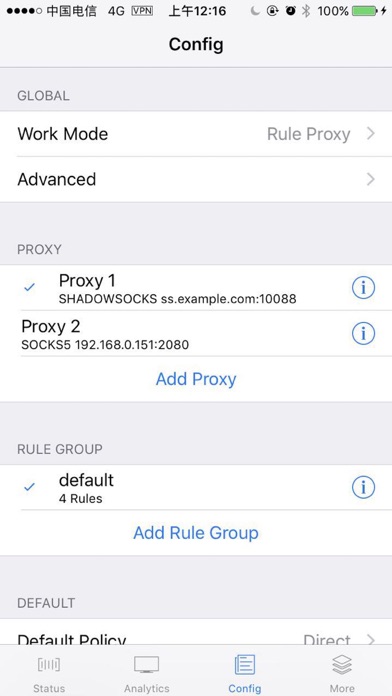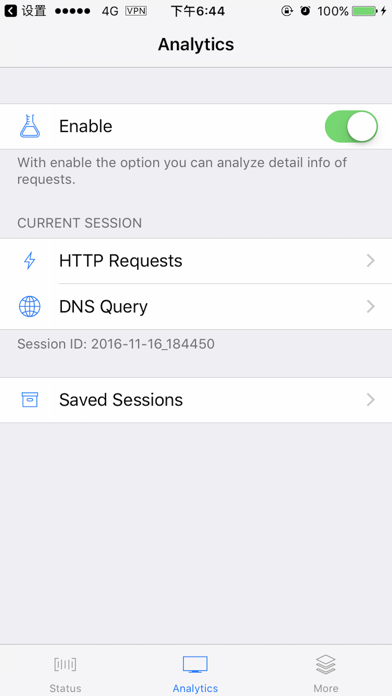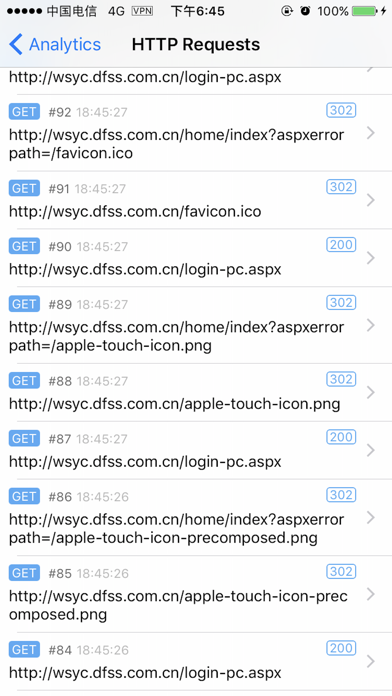AnyFlow - A super network tool app for iPhone and iPad
## Features
AnyFlow is a crazy cool network tool. With AnyFlow, you can capture and record all HTTP requests and DNS requests on your device and view detailed data for those requests. You also can distribute traffic according to a set of custom rules.
First, open the AnyFlow APP to connect to the VPN. When the VPN flag is displayed in the status bar, it indicates that the connection is successful. In this case, all the traffic of the device is forwarded through AnyFlow. At this point you can exit APP, you want to access the network, open AnyFlow APP. In the **Analytics** tab you can view the contents of the request.
Historical data can be seen in the Saved Session.
1,Sniff the details of HTTPS requests are not supported in the current release.